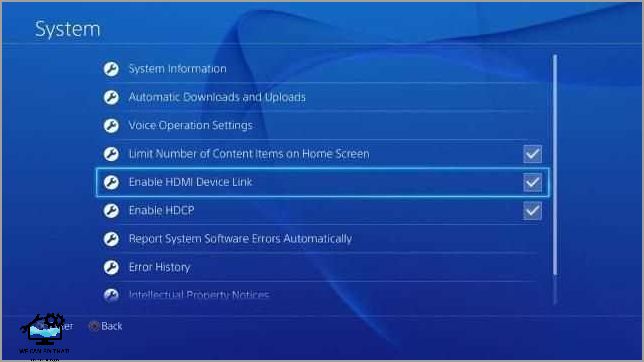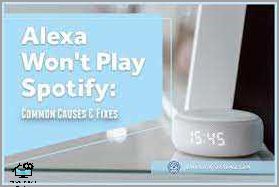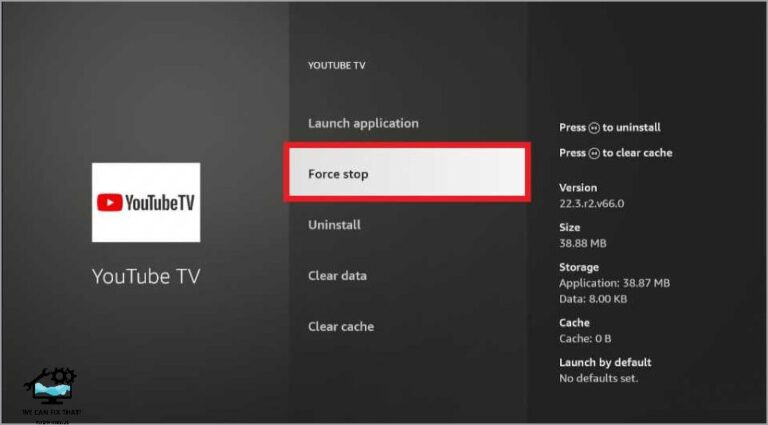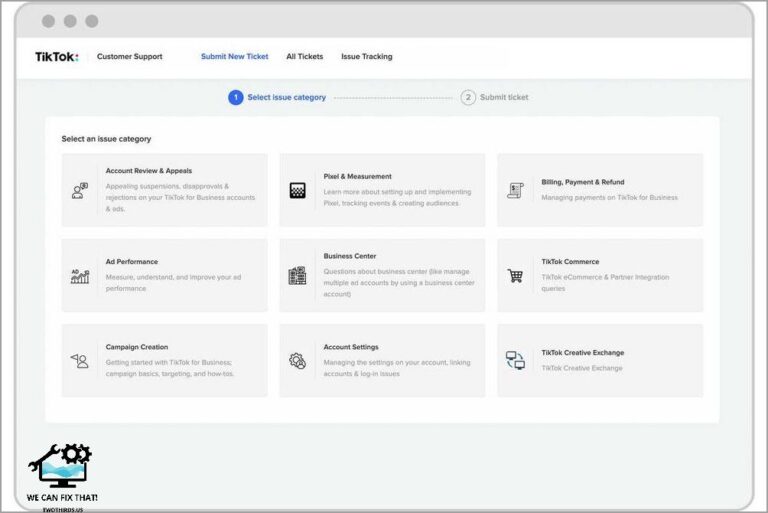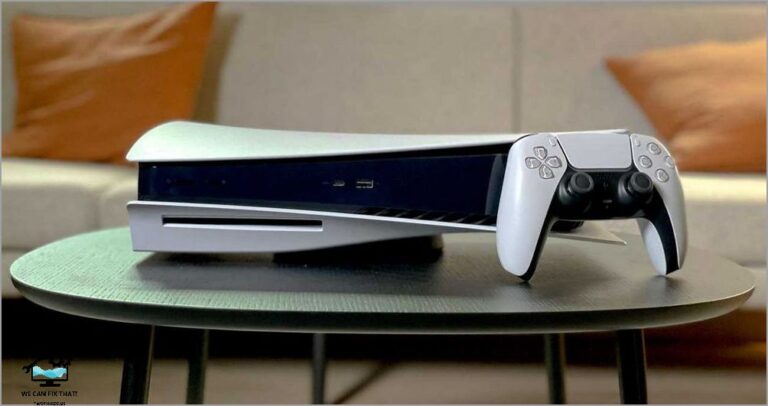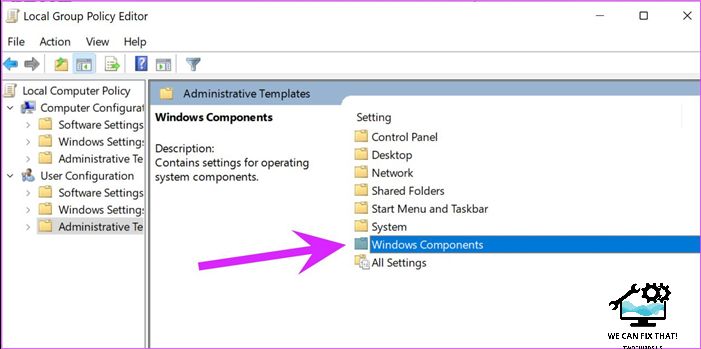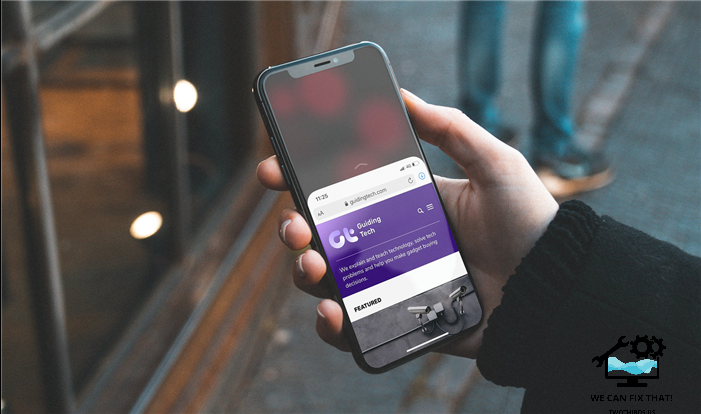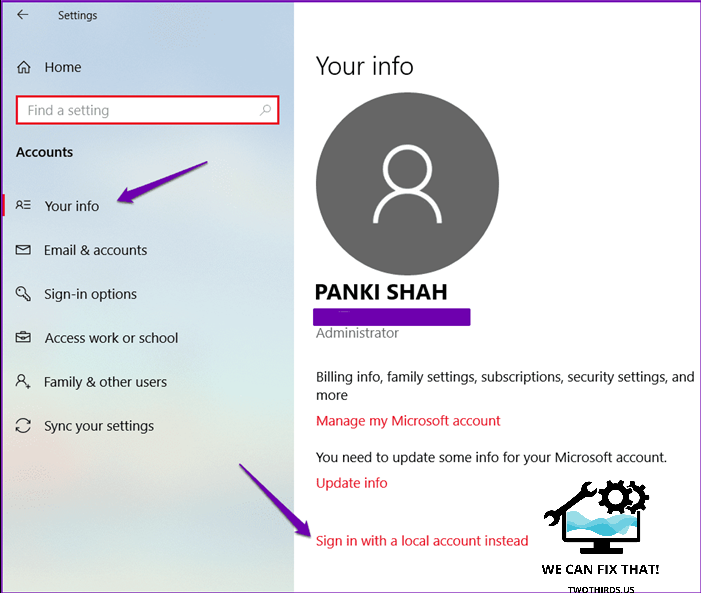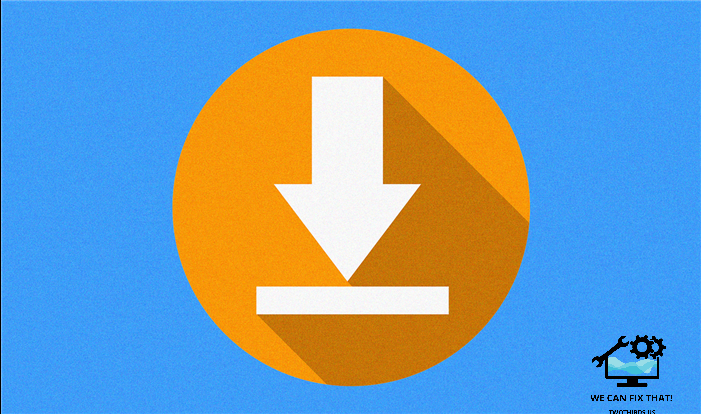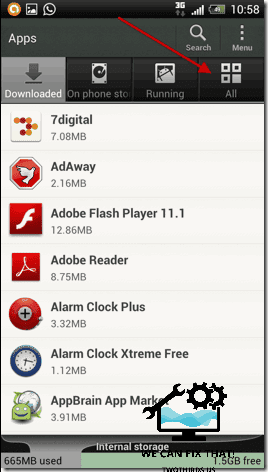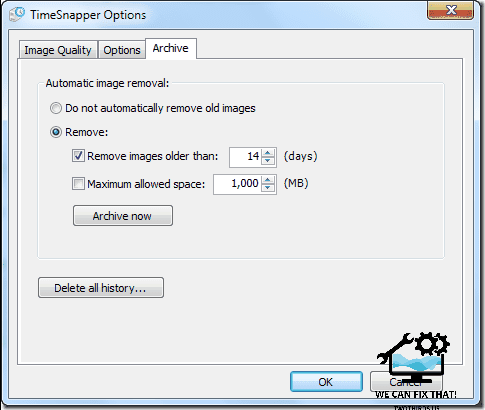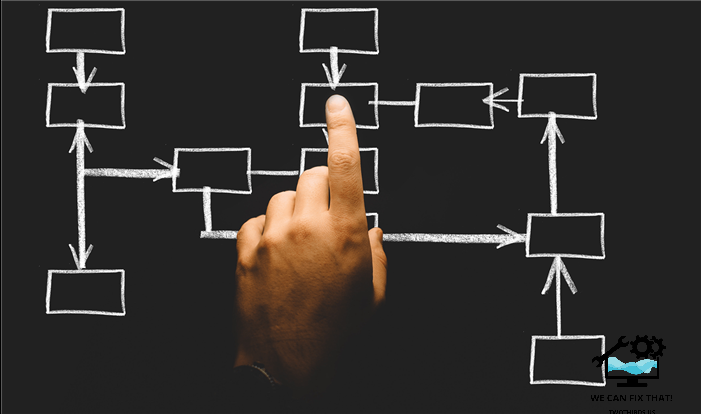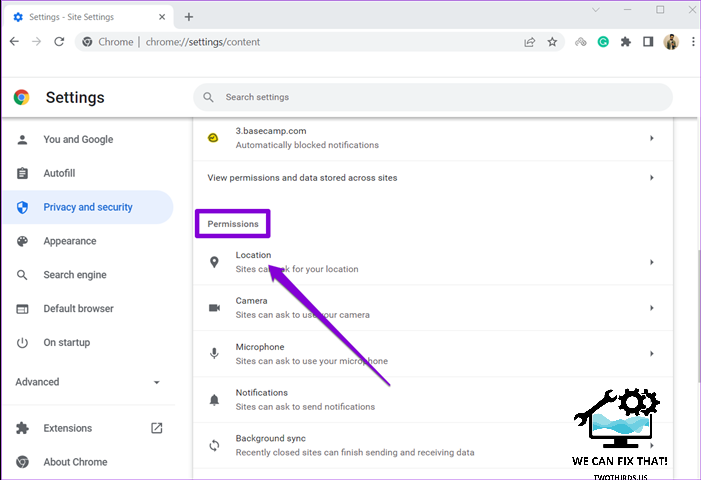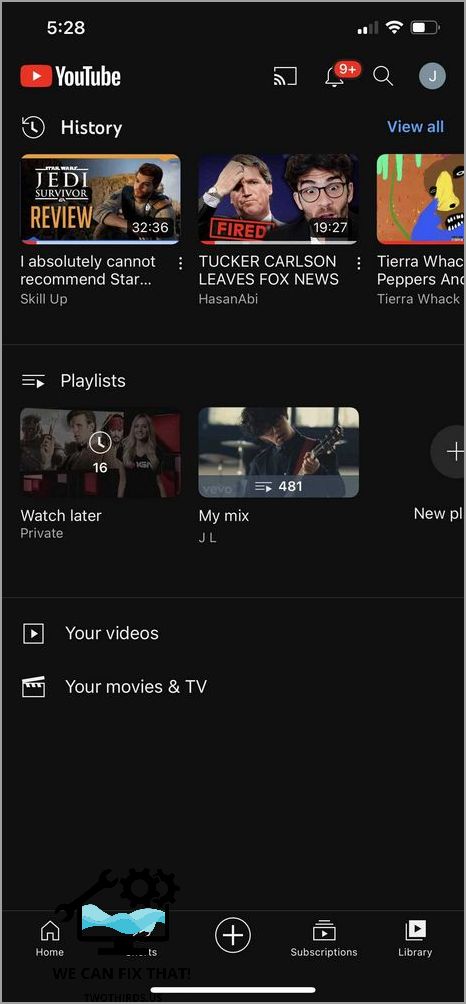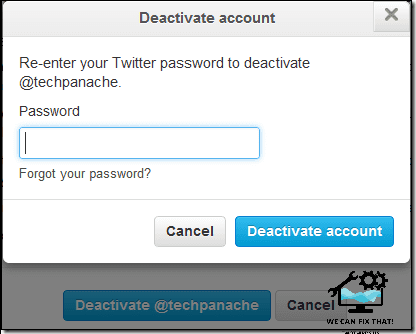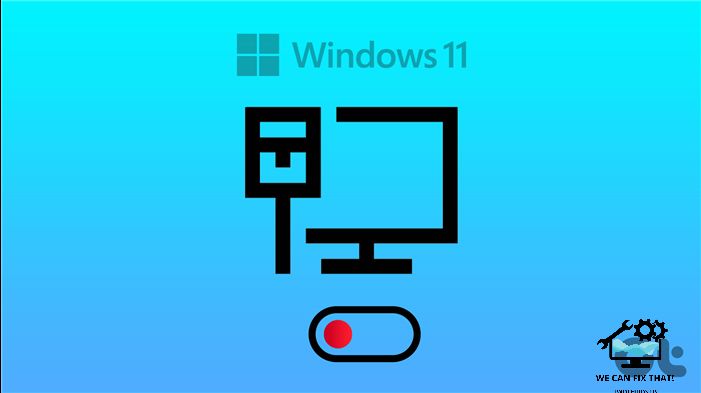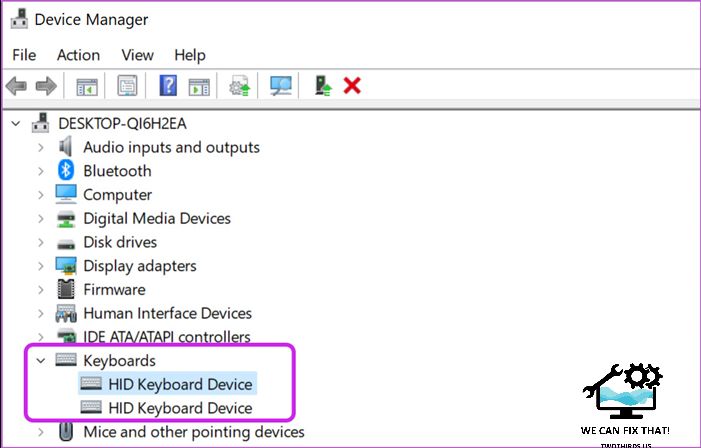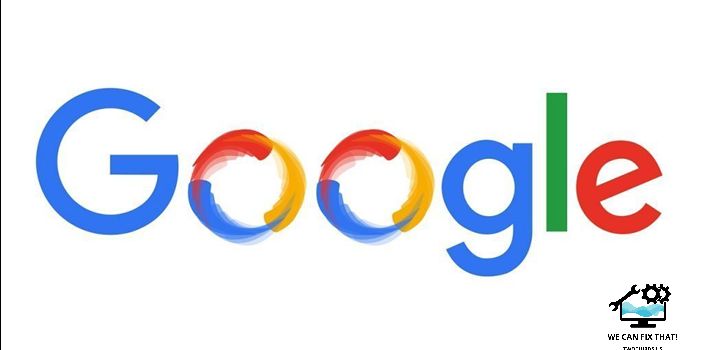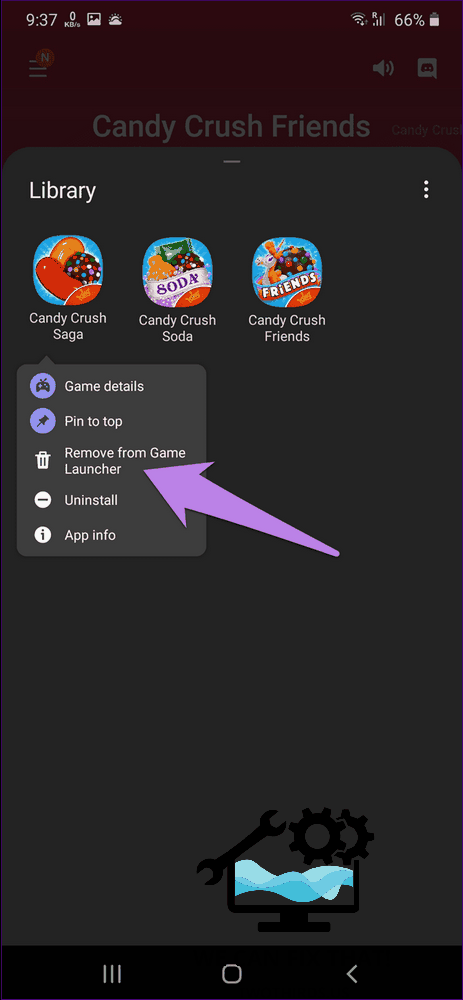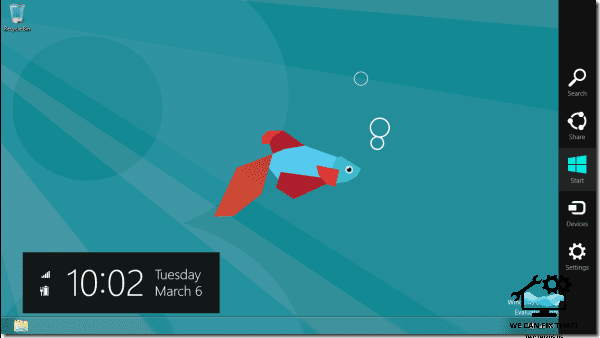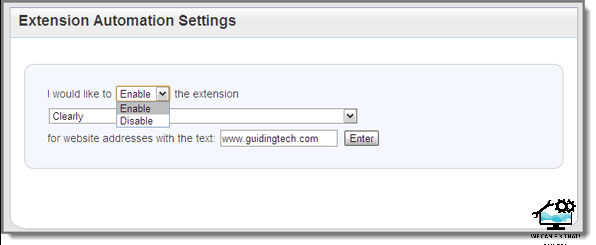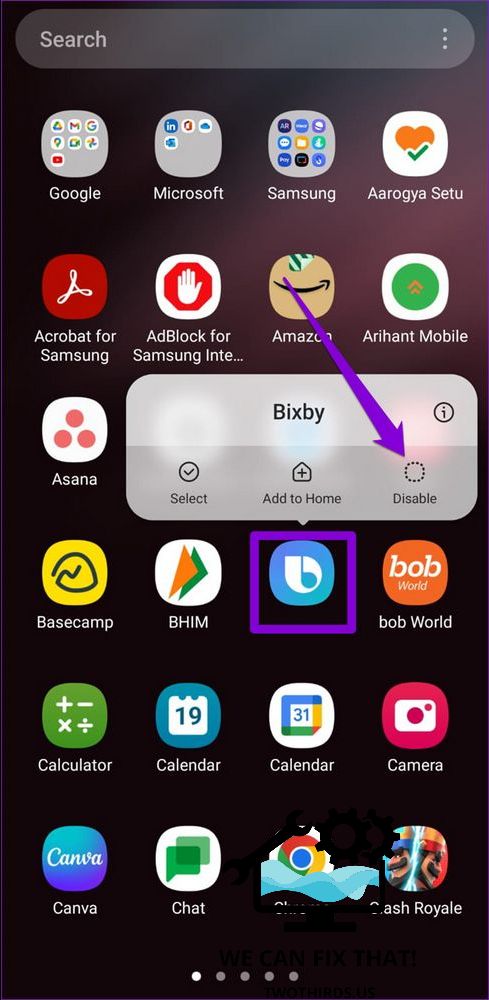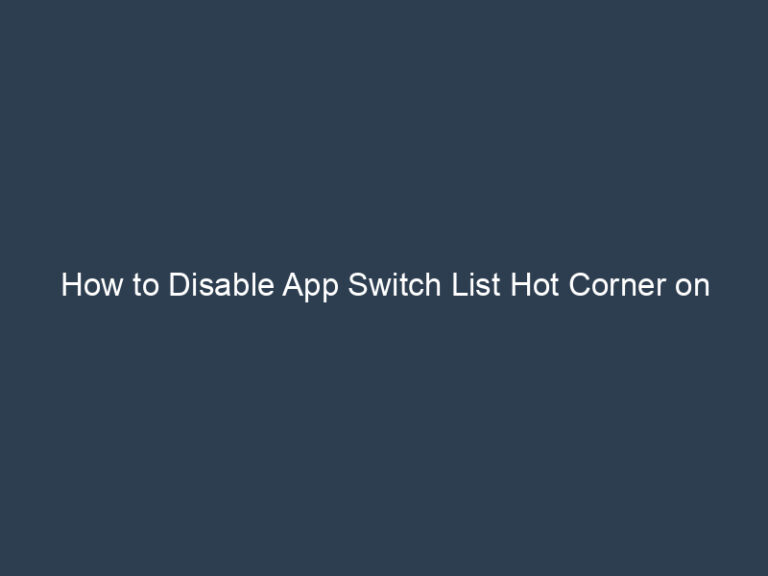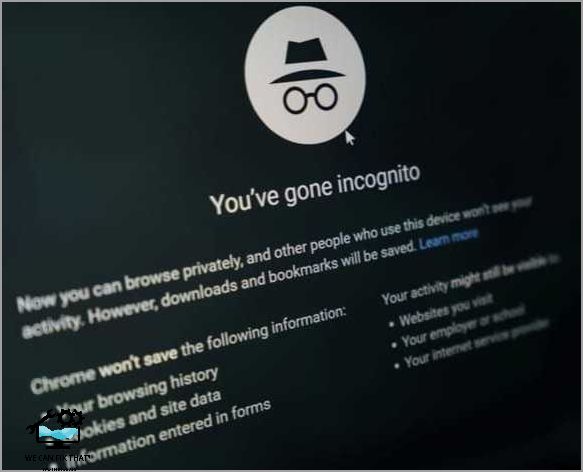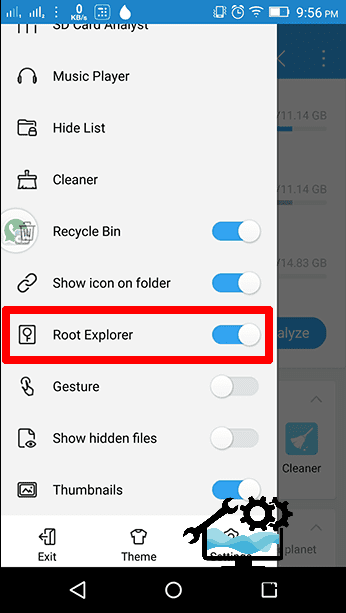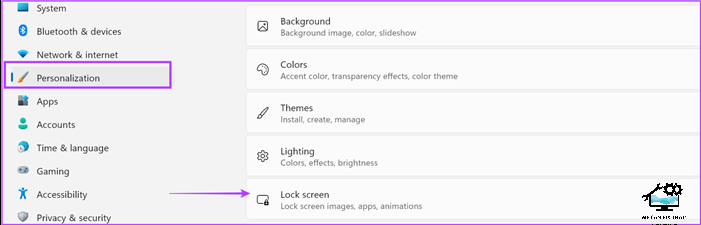Ways to Boost the Sound on a Vizio TV without a Remote Control
If you find yourself in a situation where you need to increase the volume on your Vizio TV but don’t have a remote control, don’t worry! There are several alternative methods you can try to adjust the volume without the need for a remote. Whether you’ve misplaced your remote or it’s simply not working, these …